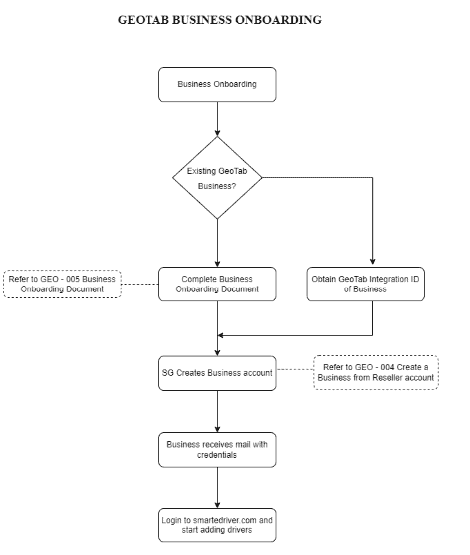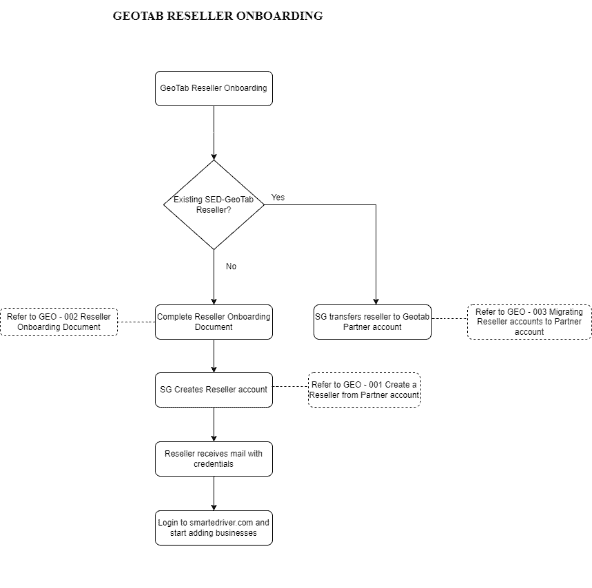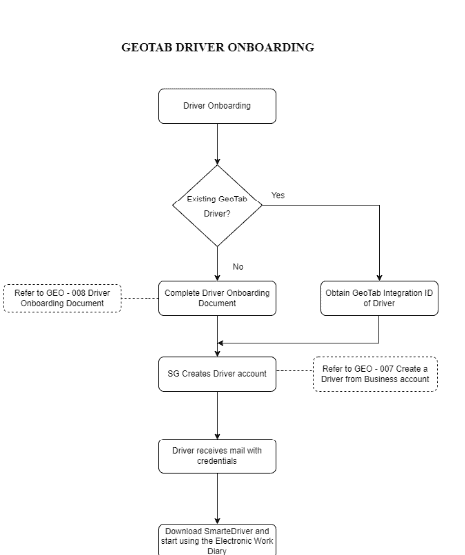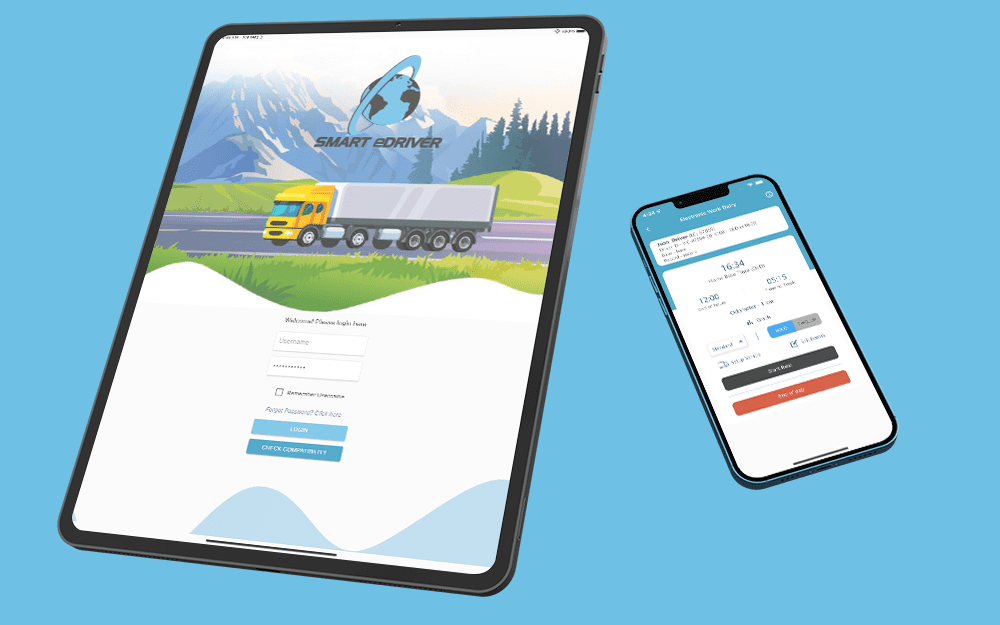Create a Business from Reseller Account
Step 1: Login to ‘http://admin.smartedriver.com ’
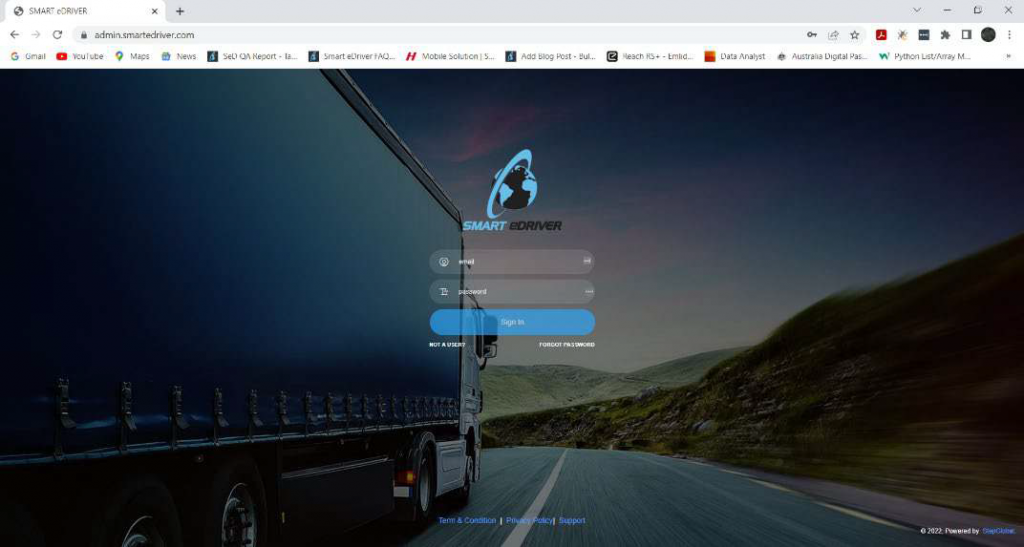
Step 2: Click on ‘Add Business’ on top right corner
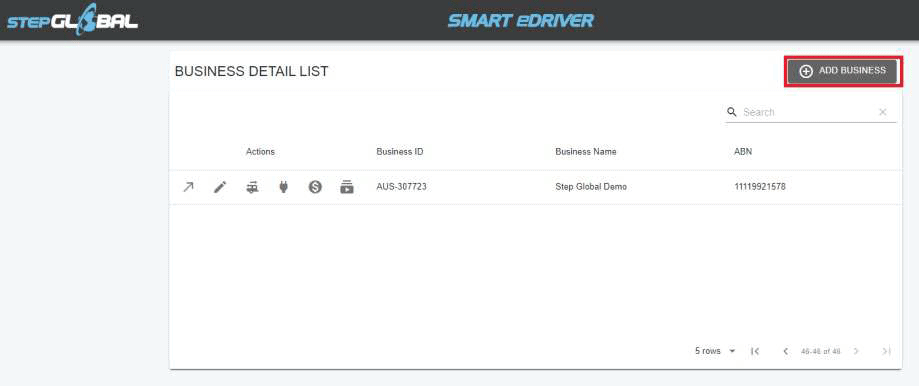
Step 3: Enter the business ABN and click on search.
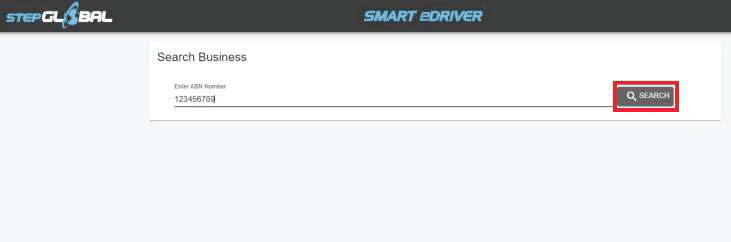
Step 4: Fill in all the basic information about the Business. Enter the ‘GUID’ to link SeD Business account with MyGeotab account and click on ‘Next’
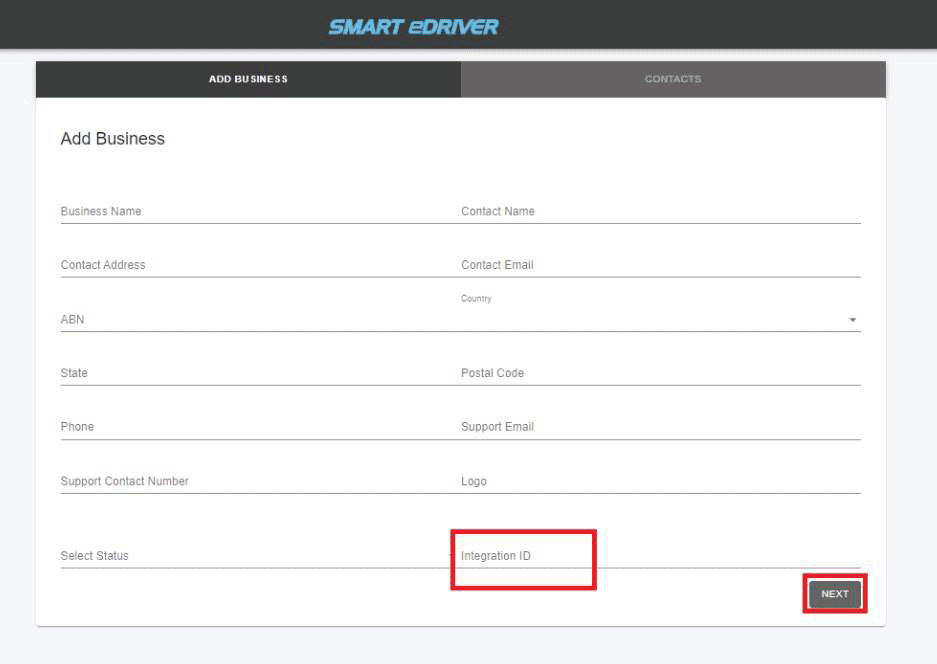
Step 5: Click on ‘+’ and add contact list if needed and then click on ‘Save’ to complete adding Business
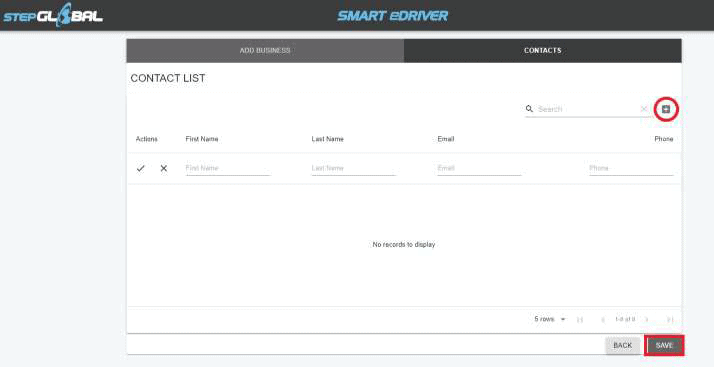
Step 6: Additional users can be created to SeD Business Account by clicking on ‘Add User’ under ‘User’ Tab
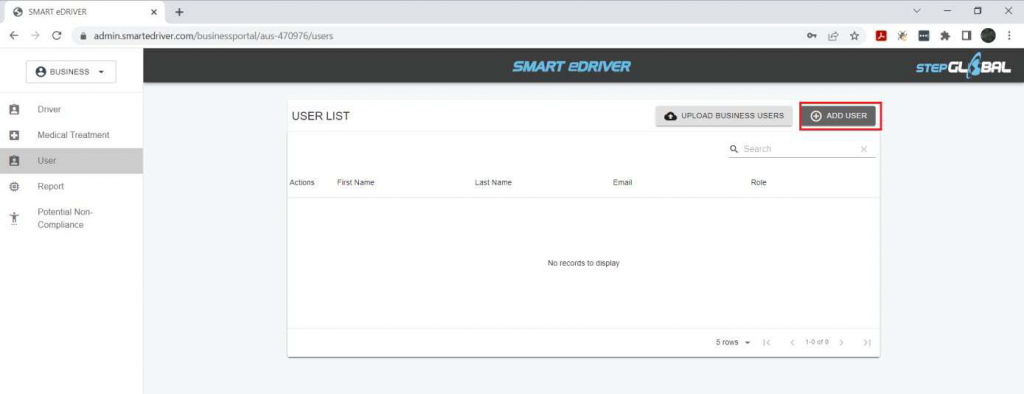
Step 7: Fill in the basic information about the user and their designated role to complete the process of adding user to SeD Business account
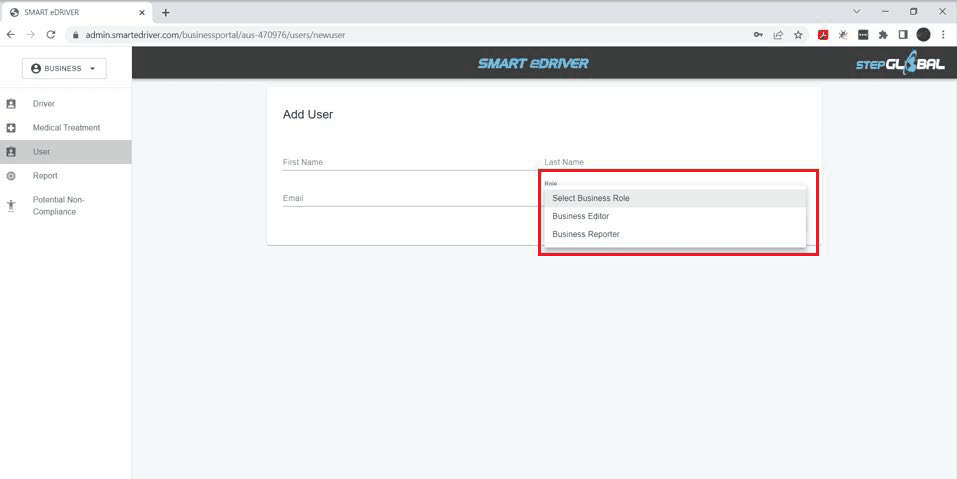
Create a Driver from Business Account
Step 1: Login to ‘http://admin.smartedriver.com ’
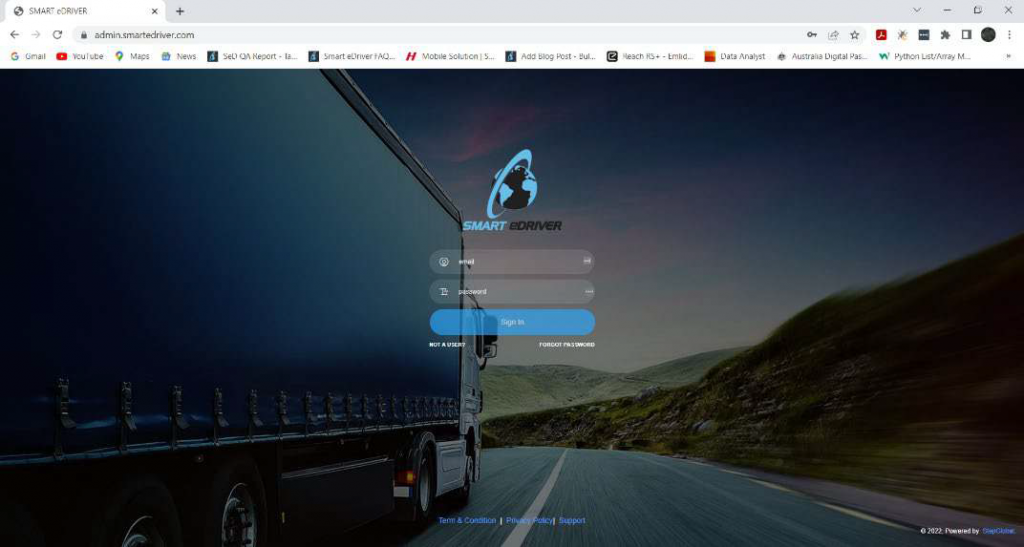
Step 2: Click on ‘Add Driver’ on top right corner
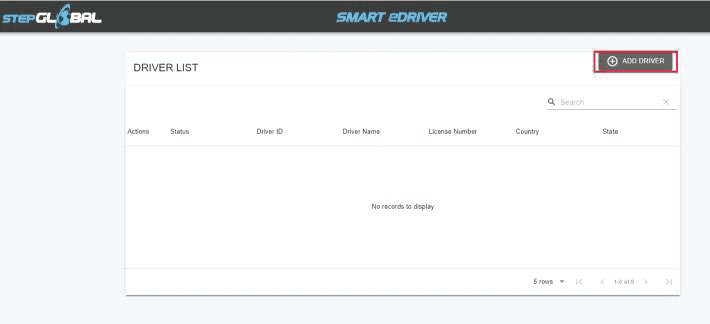
Step 3: Enter the driver’s license number and state of driver license and click on search.
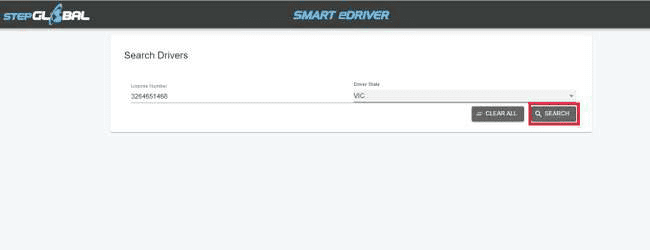
Step 4: If the driver already exists in a different business, you will get the drivers detail below the search window. Click on the ‘Link’ icon and a pop-up window appears.
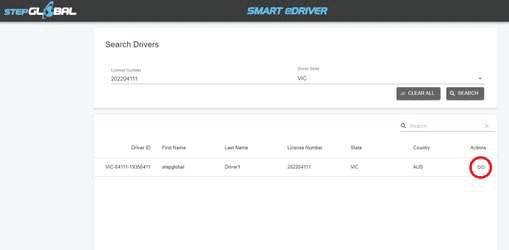
Step 5: Click on ‘Link to Business’ to complete linking the driver to the business
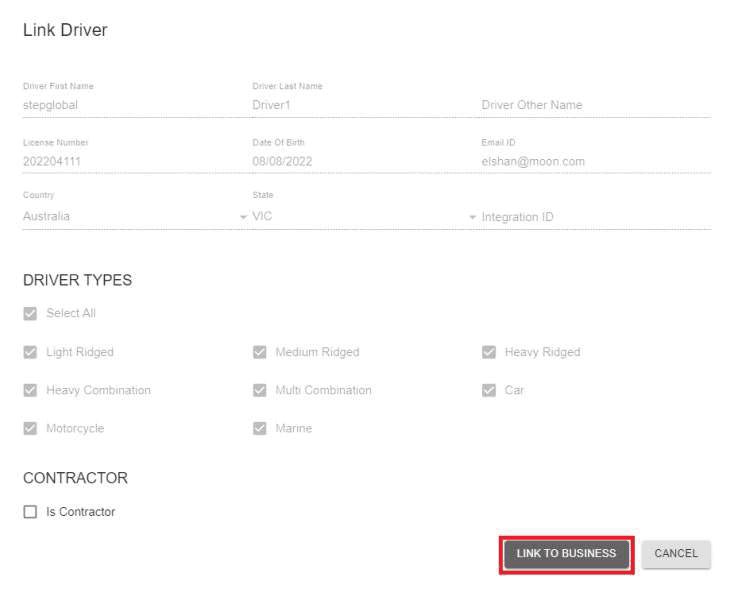
Step 6: Fill in all the basic information about the Driver. Enter the ‘GUID’ to link SeD Driver account with MyGeotab account and click on ‘Submit’
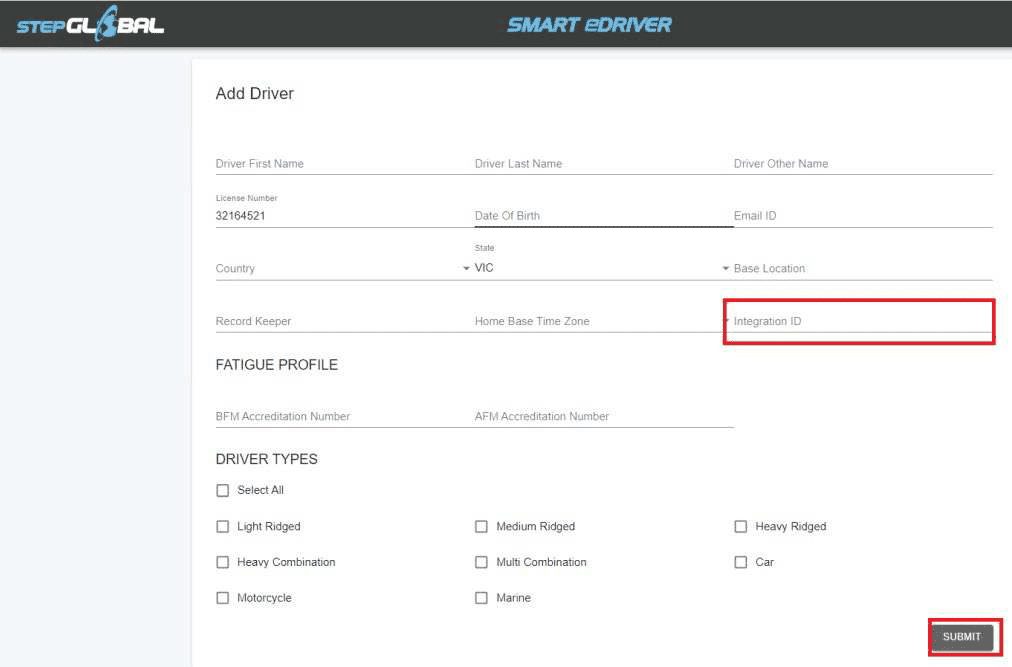
SeD has different types of user roles/levels for Business Accounts.
Business Access Levels:
1. Business Admin (Super Admin Access)
Allows to manage all the functionality of the business, like, creating drivers, and depots,
linking drivers to depots, vehicle management, checklist management and generating
reports.
Super Admin Access also includes business combination adding/editing access such as
adding user to Business account or editing their info and editing business specific
information.
2. Business Editor (Admin Access)
Allows to manage all the functionality of the business, like, creating drivers, and depots,
linking drivers to depots, vehicle management, checklist management and generating
reports.
Admin Access can’t edit business related information or add additional users to the
system
3. Business Reporter (Supervisory Access)
Use can only access ‘Reports’ section of the business. No Add or Edit access.
4. Depot Manager
User can access list of drivers specific to their depot, allocate vehicles and generate
reports of the driver.
Partner Access Levels:
1. Partner Admin (Super Admin Access)
Allows to Mange distributors, partner users, businesses, distributor users, Distributor
theme, drivers, medical treatment, business users, business reports, and business
checklist
2. Partner Editor (Admin Access)
Same as Above
3. Partner Reporter (Supervisory Access)
List distributors, businesses, and drivers. Also allows distributor reports, lists medical
treatment and business reports
Reseller Access Levels:
1. Distributor Admin
Allows managing Distributor (Partner) users, Manage Businesses, and underneath all
other operations like managing medical treatments, managing drivers, depots driver
reports, and distributor reports
2. Distributor Editor
Same as Above
3. Distributor Report
Allows managing Business, Drivers, Vehicle, Medical Treatment, and Business Users
and Distributor Reports